To View the File Contents
- Navigate to Sentinel Anti-malware -> Quarantine
- Click on a File entry in the grid for the file that you want to view.
- From the popup you can view/edit the source code or download it to your computer.
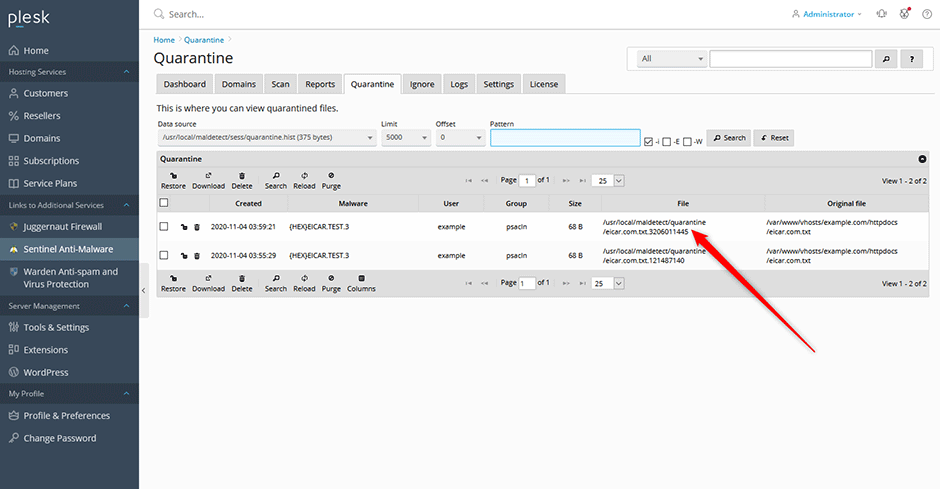
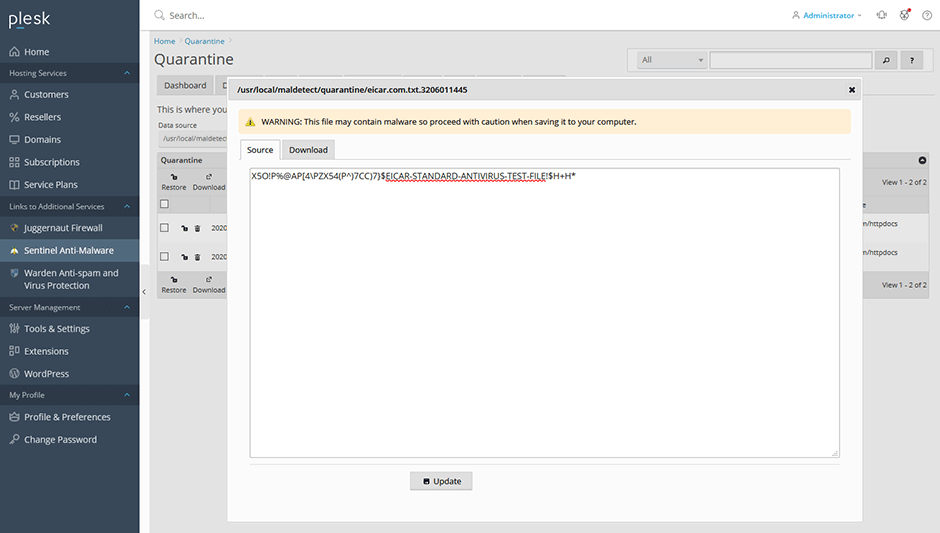
To View the File Contents
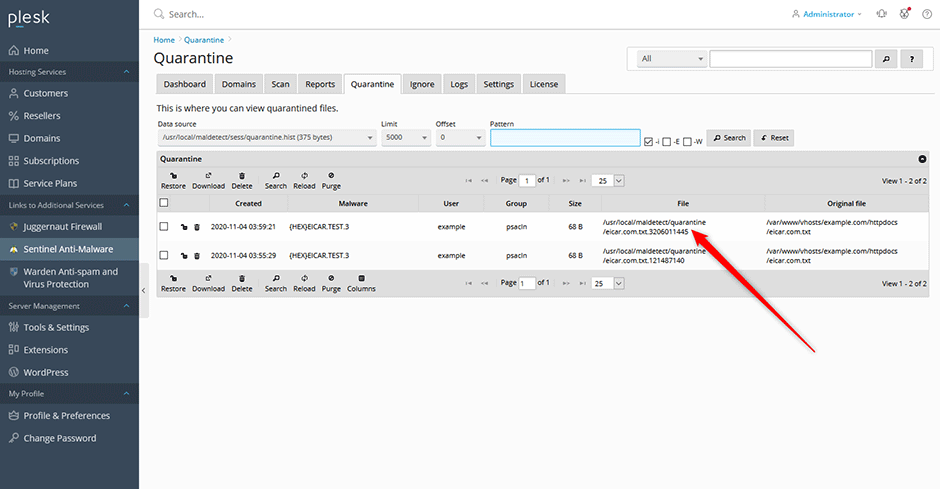
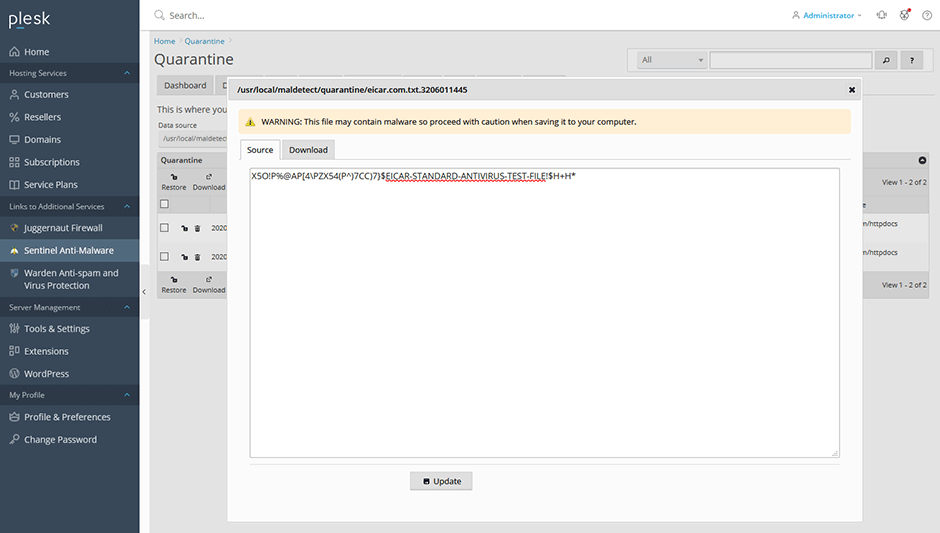
Testing Sentinel Anti-malware Detection Download the eicar test malware into the httpdocs...
You can change the interface language under Settings -> Application Settings -> Locale...
Centos/RHEL/CloudLinux/AlmaLinux Configuration files: // Linux malware detect (Anti-malware...
Sentinel supports enabling third party anti-virus signatures to improve the detection rate. Full...
If you have a virus or malware that is not detected by ClamAV, please fill out:...

