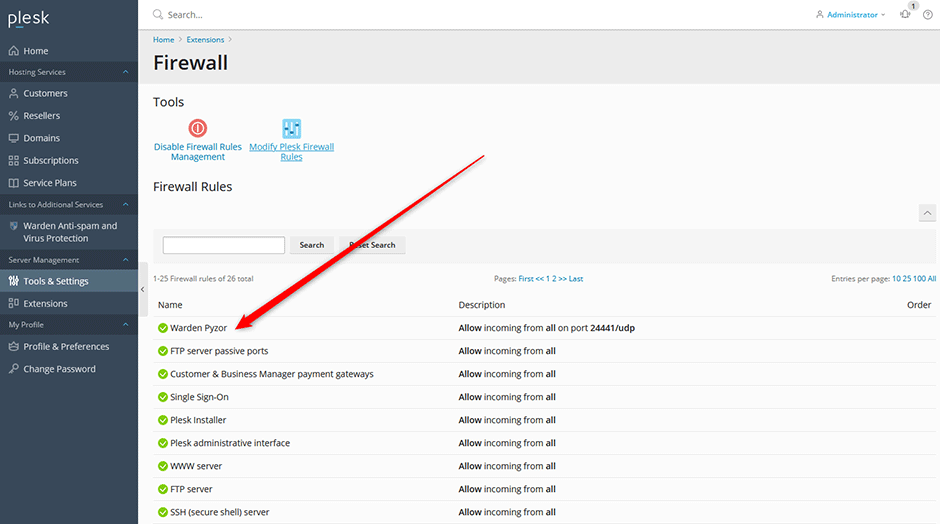All of the network based tests (Razor, Pyzor, DCC) that Warden uses must be opened on the firewall otherwise the network based tests will not work correctly and the ability for Amavis to detect spam will be severely reduced.
Juggernaut Firewall
If you are using Juggernaut Firewall then the required ports used by Warden are already opened by default.
External Firewall or Third Party Extension
If you are using an external firewall or other third party firewall extension (like Imunify360) then the following ports will need to be manually opened.
- Razor requires that port 2703 TCP OUT be opened.
- Pyzor requires that port 24441 UDP IN / OUT be opened.
- DCC requires that port 6277 UDP OUT be opened.
Plesk Firewall
If you are using Plesk's firewall then the ports will be added automatically. You should see the new rules listed prefixed with Warden under Tools & Settings -> Firewall.