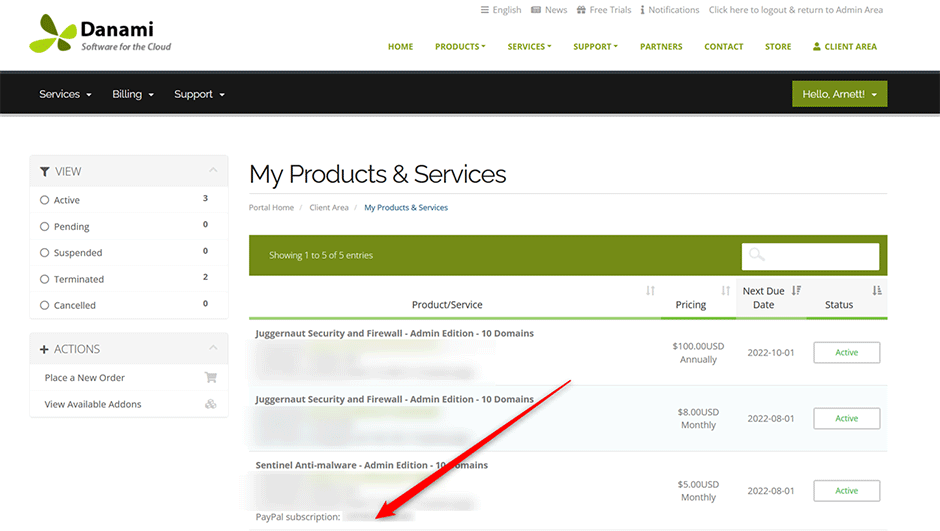When paying your invoice you have the option of starting a PayPal subscription so that you will be billed automatically. The PayPal subscription button will be shown on the top of the invoice with the name "PayPal Subscribe". Please note that PayPal will not allow you to start a subscription if it is past the invoices due date. Renewal invoices get generated one week in advance of their due date (the 1st of the month) so users have a one week window to login and start a subscription. After the due date the subscription button will be hidden. It is important that you do not start multiple Paypal subscriptions for the same product or you will be over billed.
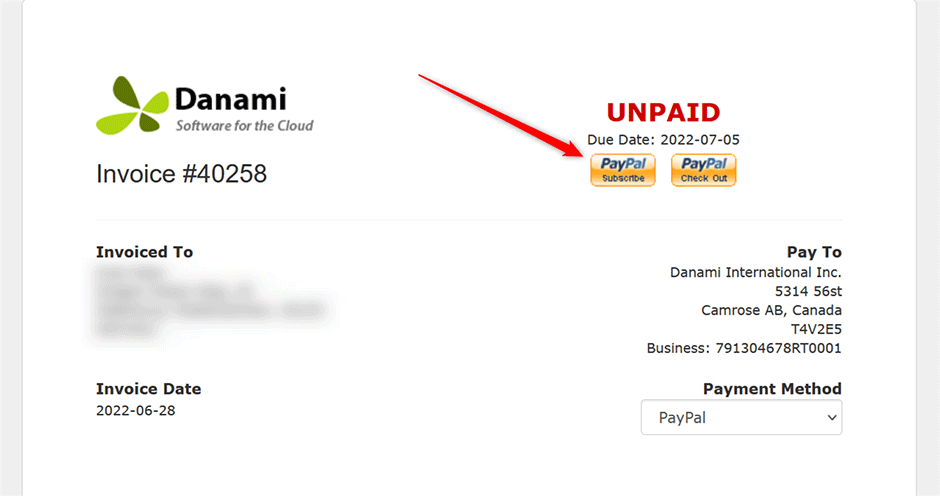
How can I tell what services have a PayPal Subscription?
Users can view which products have a PayPal subscription on the My Products & Services page in the client area.