If your Sentinel Anti-malware installation is having problems it is recommended to go though the application setup wizard again and re-run the product installer. The installer and setup wizard will automatically install any missing packages, repair permissions, and try to fix the Sentinel Anti-malware installation.
You can re-run the installer by going to Sentinel Anti-malware -> Settings -> Application setup.
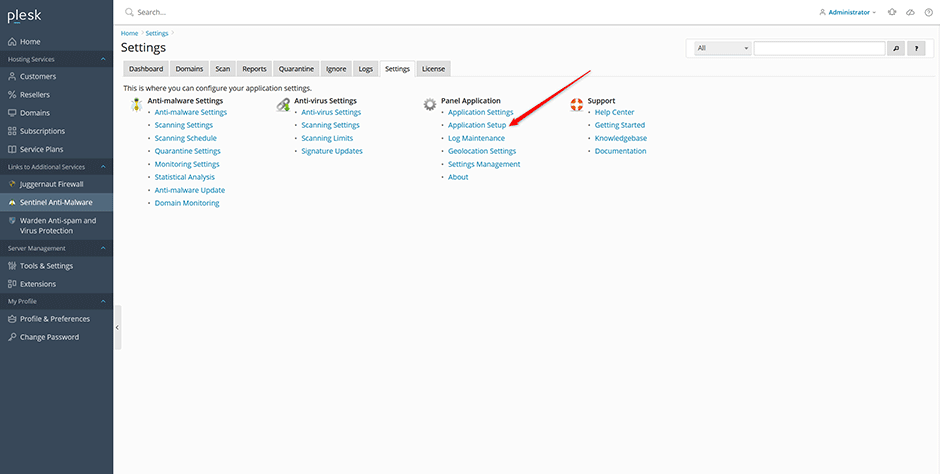
You can view the installer log using the command:
tail -f /var/log/plesk/panel.logIf going though the setup wizard doesn't fix your problems you can also manually re-run the installer from the command line to check for any errors:
Centos/RHEL/CloudLinux/AlmaLinux
/usr/local/psa/admin/bin/modules/sentinel/install.shDebian/Ubuntu
/opt/psa/admin/bin/modules/sentinel/install.sh
