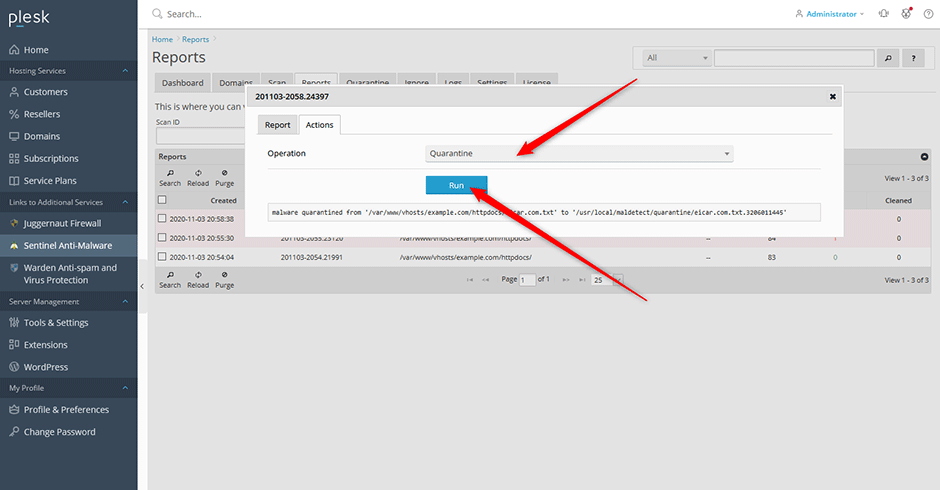To run a Malware Scan
- Navigate to Sentinel Anti-malware -> Scan
- Select the specific domains you want to scan or choose All domains to scan all of them.
- Click the Scan button to start the scan.
- After the scans are complete the scan report will be listed under the Reports tab.
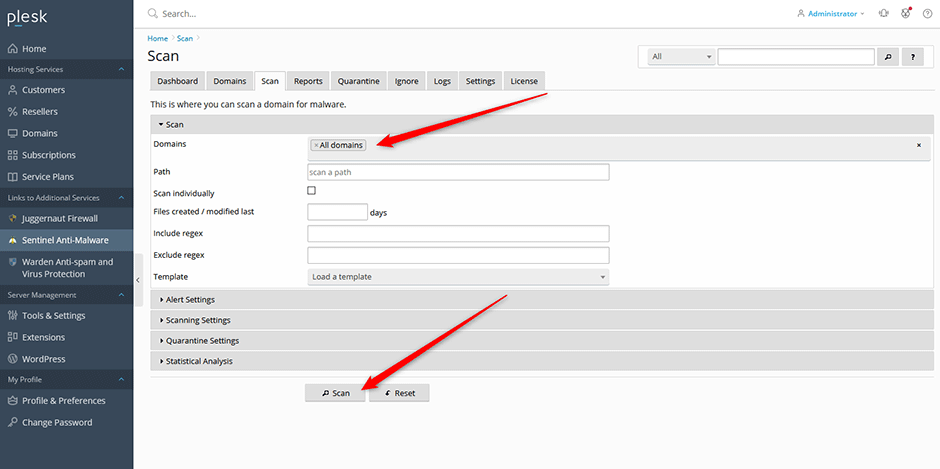
To View a Scan Report
- Navigate to Sentinel Anti-malware -> Reports
- Click on a Scan ID entry in the grid for the report you want to view.
- Any detected malware will be listed under the Malware Hits section.
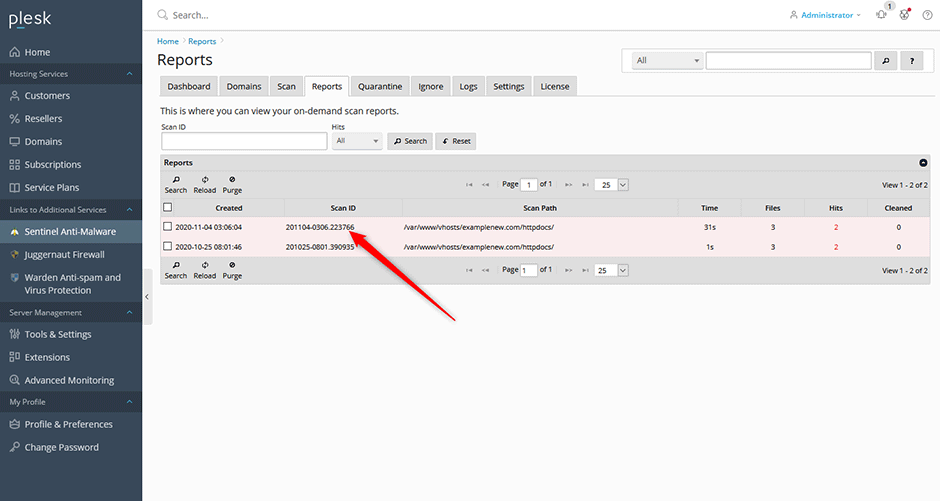
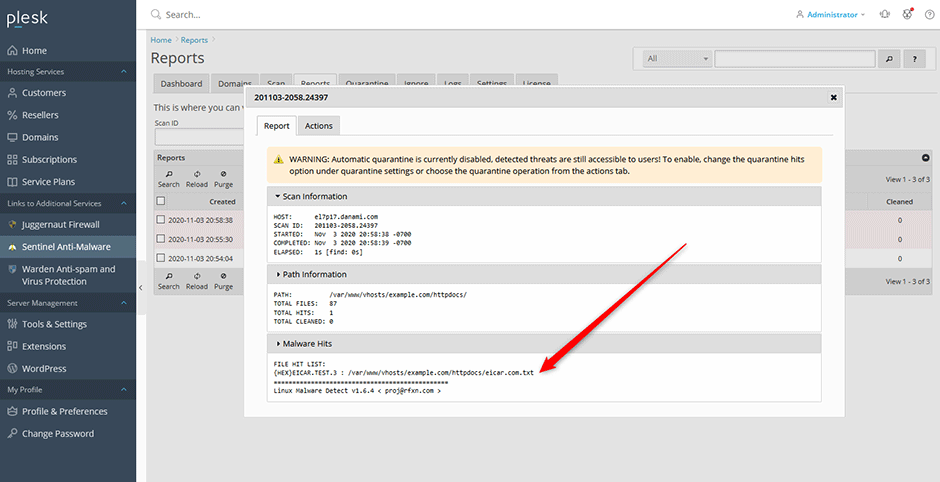
To Perform an Action on the Malware hits
- Click on the Actions tab for the scan report.
- Choose an operation to perform from the select list (Quarantine, Restore, Clean, Email).
- Press the Run button to perform the selected action.