Important
The new product updater was added in recent builds of our extensions. If you don't see it under Settings -> Panel Application -> Application update then you should first update to the latest version of the extension using the command line. See here for more information.
Updating the Application
Administrators can check for product updates under Settings -> Panel Application -> Application update.
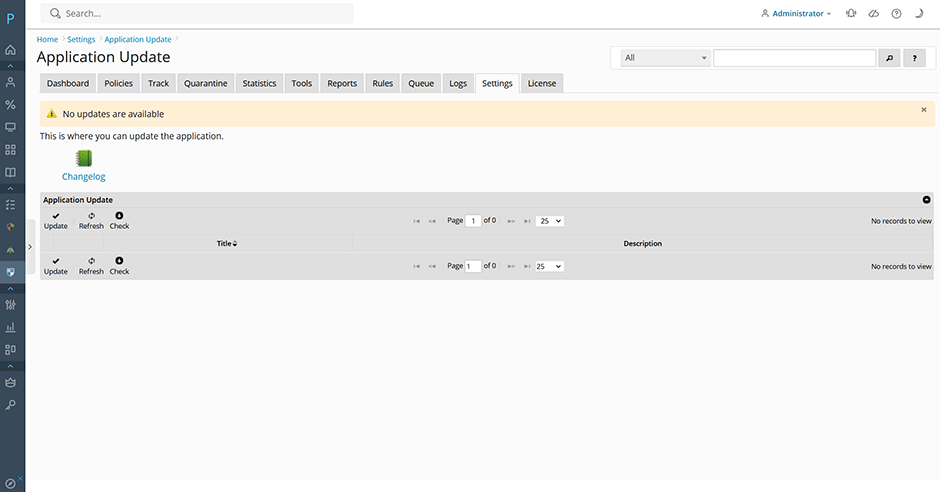
Administrators can change how often the application gets updated under Settings -> Panel Application -> Application Settings by changing the Auto-update interval, Auto-update hour, and Auto-update day options.
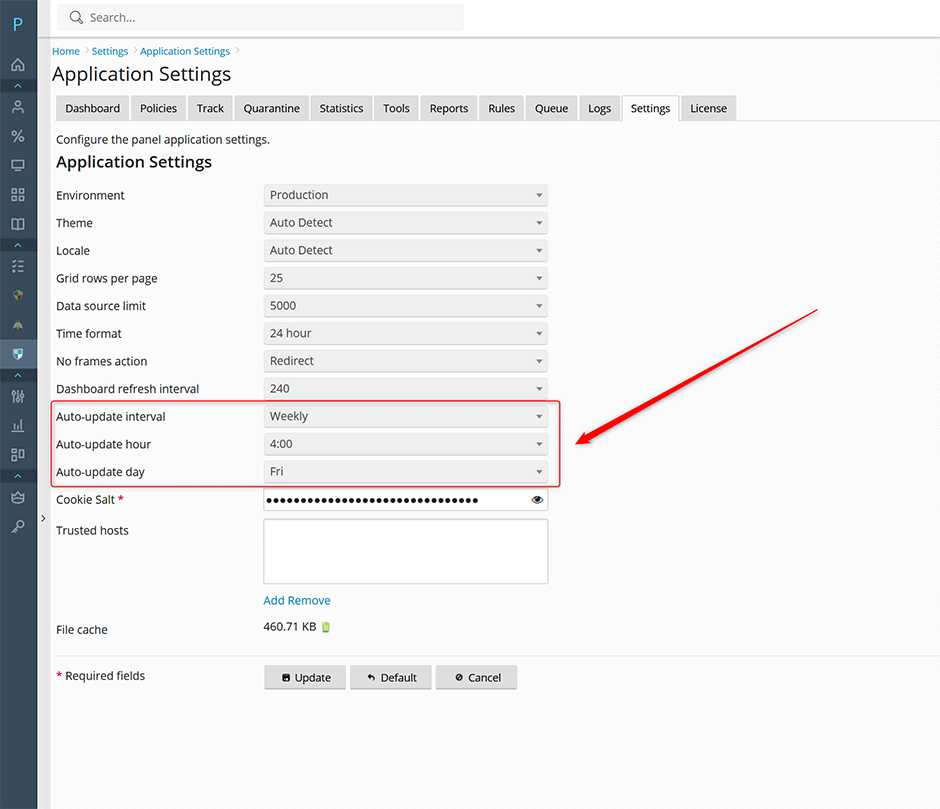
Using the Command Line Interface
Administrators can also check for and apply product updates using the command line interface.
Warden Anti-spam and Virus Protection
// check for updates
warden --task=application:update --oper=check
// update the application
warden --task=application:update --oper=update
// disable automatic updates
warden --task=application:application --auto_update_interval=disabled
// check for and apply updates every week on Sunday at 2:00am
warden --task=application:application --auto_update_interval=weekly --auto_update_day_of_week=0 --auto_update_hour=2Juggernaut Firewall
// check for updates
juggernaut --task=application:update --oper=check
// update the application
juggernaut --task=application:update --oper=update
// disable automatic updates
juggernaut --task=application:application --auto_update_interval=disabled
// check for and apply updates every week on Sunday at 2:00am
juggernaut --task=application:application --auto_update_interval=weekly --auto_update_day_of_week=0 --auto_update_hour=2Sentinel Anti-malware
// check for updates
sentinel --task=application:update --oper=check
// update the application
sentinel --task=application:update --oper=update
// disable automatic updates
sentinel --task=application:application --auto_update_interval=disabled
// check for and apply updates every week on Sunday at 2:00am
sentinel --task=application:application --auto_update_interval=weekly --auto_update_day_of_week=0 --auto_update_hour=2
