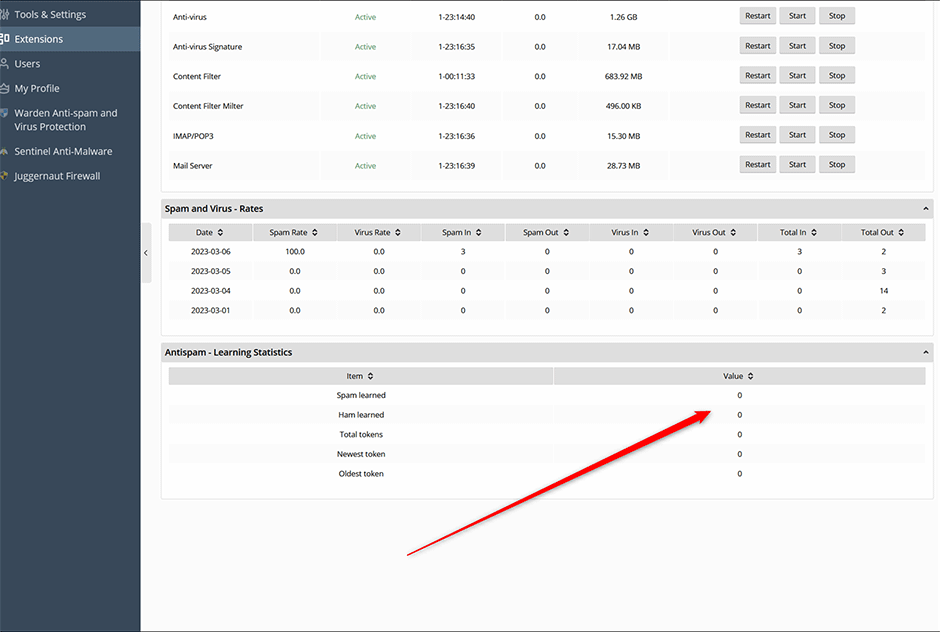Sometimes if your Bayes learning or TxRep Reputation data has been incorrectly trained and is giving bad results it be necessary to delete all previous training data in order to re-train it properly. To reset and delete all Bayes learning or TxRep reputation data in Warden:
- Go to Warden-> Settings -> Database Maintenance -> Type and select the Bayes learning or the TxRep reputation option.
- Press the Delete all button.
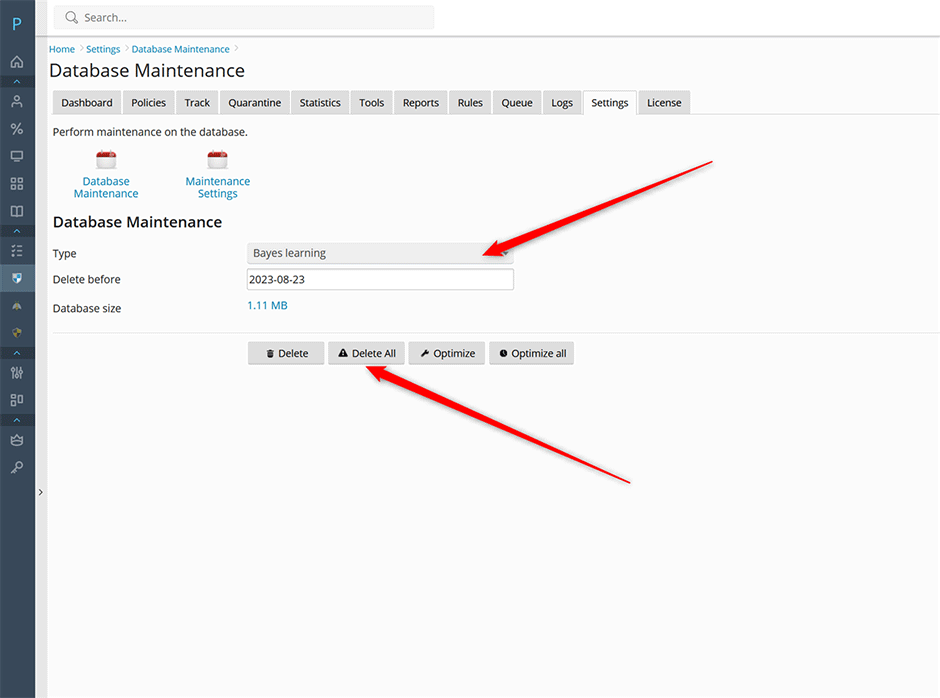
Using the Command Line Interface
// delete all Bayes data from the database
warden --task=application:maintenance:database --oper=delete_all --type=Bayes
// delete all TxRep data from the database
warden --task=application:maintenance:database --oper=delete_all --type=TxrepNow your Anti-spam Learning statistics on the Warden dashboard should be reset back to zero and it will re-learn according to your updated settings.