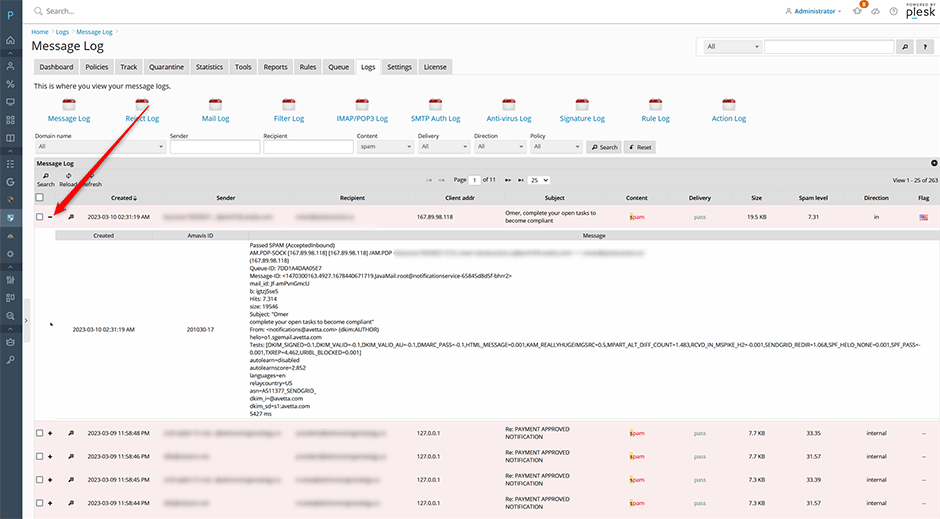Users can enable the KAM ruleset to provide a significant boost to the performance and efficacy of a stock installation of Amavis.
To enable the KAM ruleset:
- To go Warden Anti-spam and Virus Protection -> Settings -> Rule Updates -> Check the KAM ruleset checkbox.
- Press the update button to save your changes. Note: Third party channel public keys are stored in the /etc/mail/spamassassin/channel.d/ directory. If adding your own rule channels you should only enable channels from trusted sources.
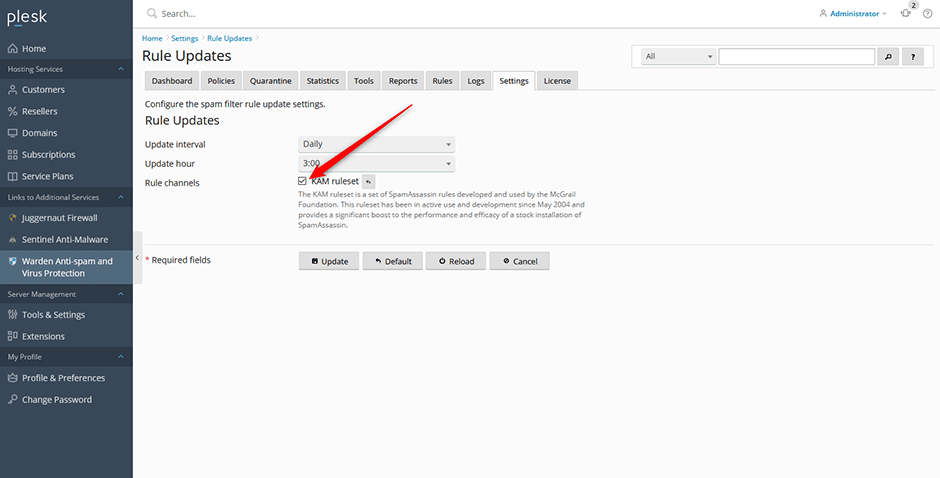
The KAM rules will be downloaded and installed during the next time the rule update cron is run. If you don't want to wait for the rule update cron to run and want to apply them now you can navigate to the rules page then press the Update button on the grid which will run the rule update script and apply the new rules. You can view the rules being downloaded under Logs -> Rule Log.
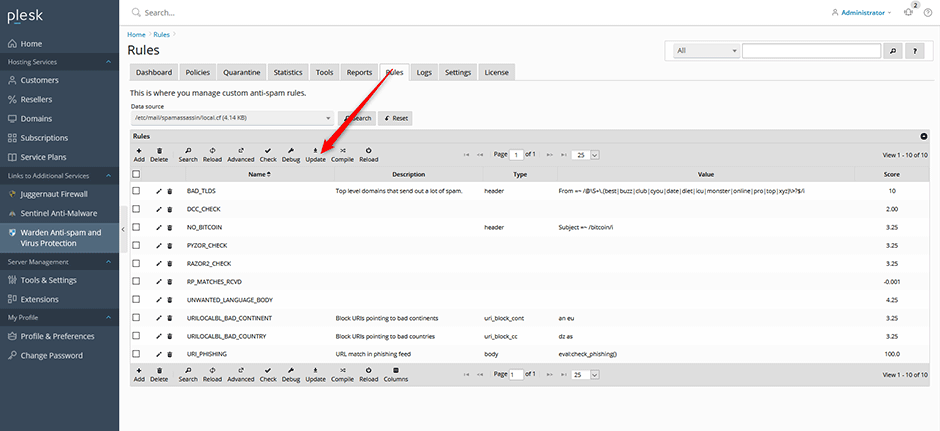
Viewing KAM Rules
Go to Logs -> Message Log where you can see a breakdown of any matched rules under the Tests: line when clicking on the plus icon for a message entry in the message log (Amavis must be in verbose mode under Settings -> Content Filter Settings -> Filter Settings). Any KAM rules will be prefixed with KAM_ in the rule name. If you have a problem with a specific KAM rule you can over ride the rule score here.