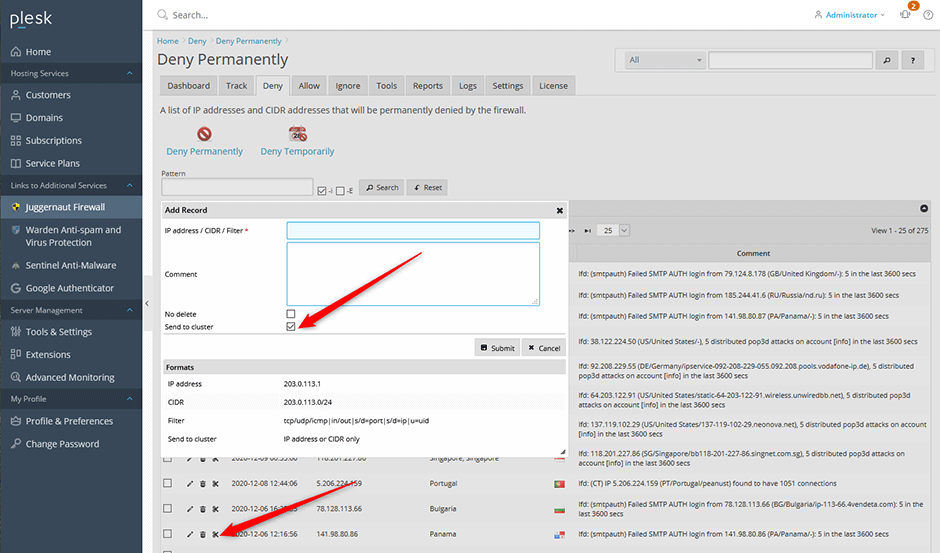LFD Clustering
LFD clustering allows you to configure a group of servers to share blocks and configuration changes. In our example setup we want one master server that is able to send configuration changes to the other slave servers. All servers will share blocks across one another.
203.0.113.1 - Master Server
203.0.113.2 - Slave
203.0.113.3 - Slave
203.0.113.4 - Slave
To Add your servers to the Cluster
- Navigate to Juggernaut Firewall -> Settings -> Login Failure Daemon -> LFD Clustering.
- Enter in the options for Cluster send to, Cluster receive from, Cluster master IP address, matching Cluster encryption key and check Cluster block and optionally Cluster config if you want to be able to allow cluster configuration options to be sent from the master server to the slaves. In the screenshot below we purposely left out the master server from the Cluster send to as we want people blocked by the firewall cluster to be able to still access the master server (The firewall messenger could have contact information for the company).
- Click the Update button to save your settings.
- Click the Restart button to restart the firewall and login failure daemon.
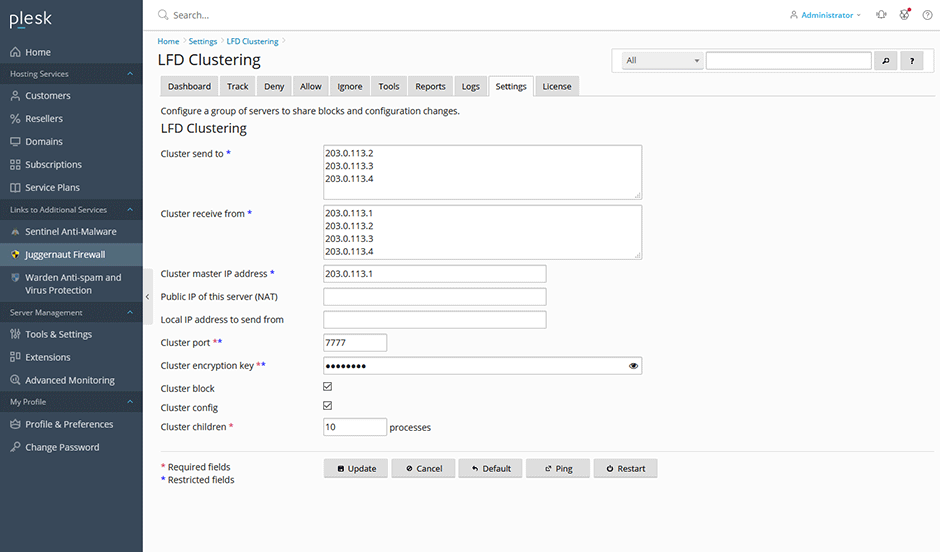
Once clustering is configured you will see extra cluster actions on the dashboard of each server. The master server will also have extra options to be able to send configuration changes to the other server.
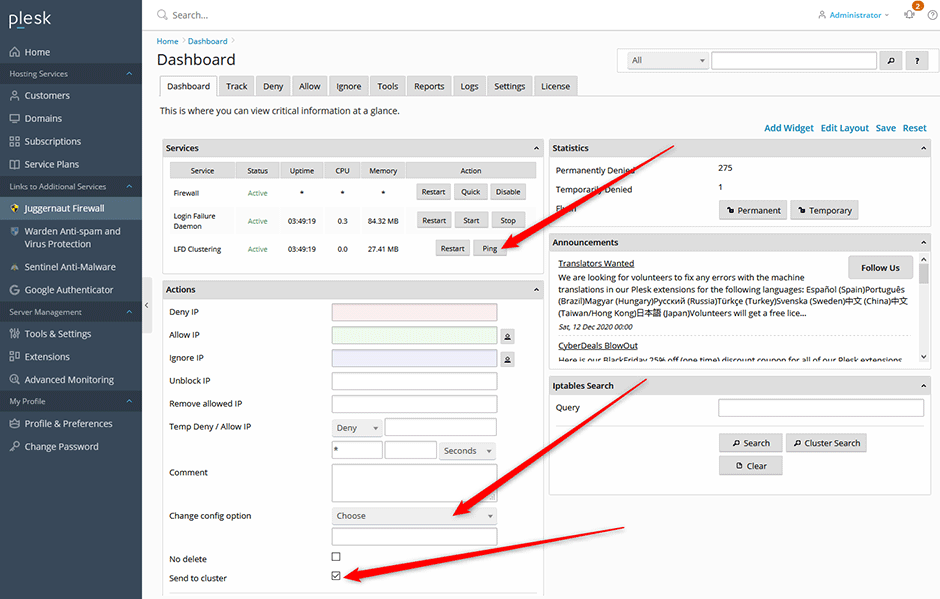
The deny, allow, and ignore areas will also have options to add or remove IP addresses across the cluster.