The Problem
Under Warden -> Logs -> Signature logs you see the error "You are running an out of date version of ClamAV / FreshClam" or "WARNING: Your ClamAV installation is OUTDATED!" or and the signature service stops. This usually means that your OS is using ClamAV 0.103 which getting blocked by the ClamAV CDN as it no longer getting anti-virus signature updates. ClamAV stopped providing anti-virus signature downloads for ClamAV 0.103 on Sept 14, 2025. See here for more information.
Tue Oct 14 12:01:46 2025 -> freshclam daemon 0.103.12 (OS: linux-gnu, ARCH: x86_64, CPU: x86_64)
Tue Oct 14 12:01:46 2025 -> ClamAV update process started at Tue Oct 14 12:01:46 2025
Tue Oct 14 12:01:47 2025 -> WARNING: Your ClamAV installation is OUTDATED!
Tue Oct 14 12:01:47 2025 -> WARNING: Local version: 0.103.12 Recommended version: 1.0.9
Tue Oct 14 12:01:47 2025 -> DON'T PANIC! Read https://docs.clamav.net/manual/Installing.html
Tue Oct 14 12:01:47 2025 -> WARNING: FreshClam previously received error code 429 or 403 from the ClamAV Content Delivery Network (CDN).
Tue Oct 14 12:01:47 2025 -> This means that you have been rate limited or blocked by the CDN.
Tue Oct 14 12:01:47 2025 -> 1. Verify that you're running a supported ClamAV version.
Tue Oct 14 12:01:47 2025 -> See https://docs.clamav.net/faq/faq-eol.html for details.
Tue Oct 14 12:01:47 2025 -> 2. Run FreshClam no more than once an hour to check for updates.
Tue Oct 14 12:01:47 2025 -> FreshClam should check DNS first to see if an update is needed.
Tue Oct 14 12:01:47 2025 -> 3. If you have more than 10 hosts on your network attempting to download,
Tue Oct 14 12:01:47 2025 -> it is recommended that you set up a private mirror on your network using
Tue Oct 14 12:01:47 2025 -> cvdupdate (https://pypi.org/project/cvdupdate/) to save bandwidth on the
Tue Oct 14 12:01:47 2025 -> CDN and your own network.
Tue Oct 14 12:01:47 2025 -> 4. Please do not open a ticket asking for an exemption from the rate limit,
Tue Oct 14 12:01:47 2025 -> it will not be granted.
Tue Oct 14 12:01:47 2025 -> WARNING: You are still on cool-down until after: 2025-10-14 21:01:27WARNING: Your ClamAV installation is OUTDATED!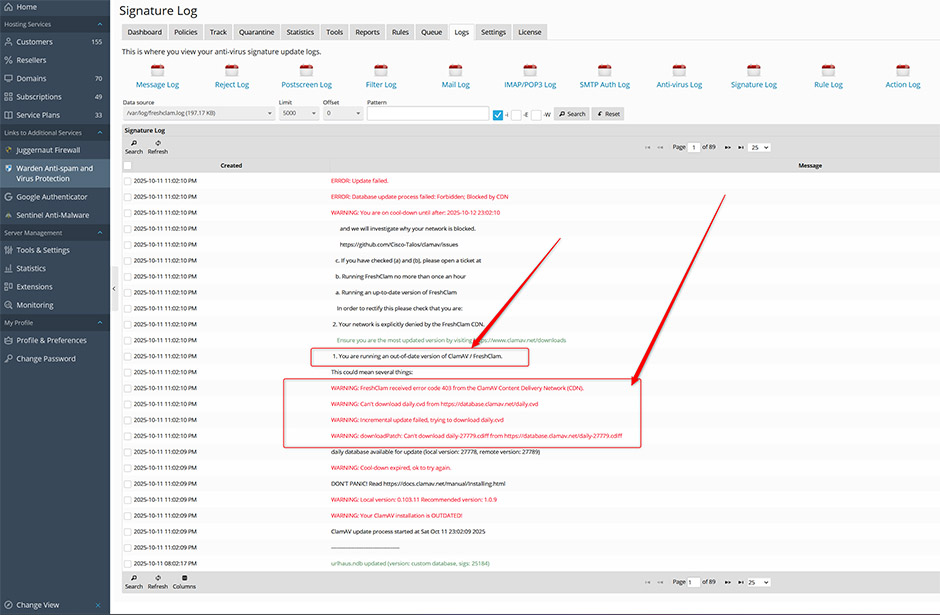
Ubuntu 22.04
Ubuntu 22.04 servers can manually upgrade their ClamAV from version 0.103.0 to 1.4.3 with the following command (Major upgrades of ClamAV can some times be held back from normal apt-get upgrades and have to be done manually). This will update ClamAV to a supported version:
apt install clamav clamav-freshclam clamav-docs clamav-daemon clamav-base clamdscanCentOS 7.x/CloudLinux 7.x/RedHat Enterprise Linux 7.x/Debian 10.x/Ubuntu 20.04
These operating systems are end-of-life so ClamAV is no longer providing signature updates for these OS. To fix this issue you should upgrade/migrate your server to a supported OS. Centos 7 OS can perform an in place upgrade to AlmaLinux 8, Ubuntu/Debian OS can perform a dist-upgrade to a new OS version, all other OS can use the Plesk migrator to migrate sites over to a server running a supported OS.
Centos 7 users doing an in place upgrade will also have to perform additional tasks for Warden after upgrading. See here for more information.

