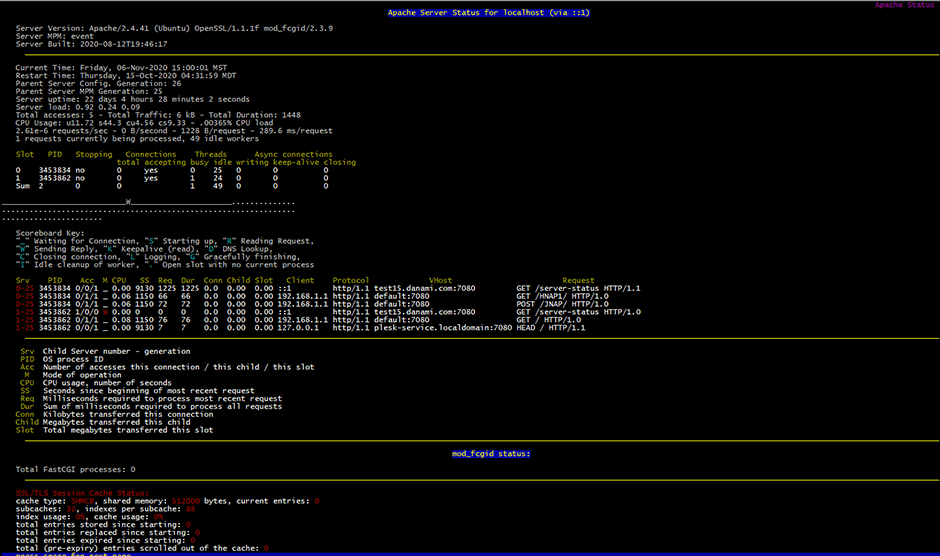Apache Connection Tracking
The Juggernaut installer will try to enable mod_status during application setup. The Apache module mod_status must be loaded and accept local connections to it.
Centos/RHEL/CloudLinux
Enable the Apache mod_status module. Create the file /etc/httpd/conf.d/server-status.conf and add the following:
<IfModule mod_status.c>
ExtendedStatus on
<Location /server-status>
SetHandler server-status
Order deny,allow
Deny from all
Allow from 127.0.0.1 ::1
</Location>
</IfModule>Restart Apache
systemctl restart httpdDebian/Ubuntu
Enable the Apache mod_status module.
a2enmod statusEdit the file /etc/apache2/mods-enabled/status.conf It should look like the example below allowing local connections.
<IfModule mod_status.c>
# Allow server status reports generated by mod_status,
# with the URL of http://servername/server-status
# Uncomment and change the "192.0.2.0/24" to allow access from other hosts.
<Location /server-status>
SetHandler server-status
Require local
#Require ip 192.0.2.0/24
</Location>
# Keep track of extended status information for each request
ExtendedStatus On
# Determine if mod_status displays the first 63 characters of a request or
# the last 63, assuming the request itself is greater than 63 chars.
# Default: Off
#SeeRequestTail On
<IfModule mod_proxy.c>
# Show Proxy LoadBalancer status in mod_status
ProxyStatus On
</IfModule>
</IfModule>Restart Apache
service apache2 restartChanging the Connection URL used By the Apache Tracking
You can check to see if Nginx is enabled via the command below (if nginx is enabled then the connection URL port used by the login failure daemon will change).
/usr/local/psa/admin/sbin/nginxmng -sIf Nginx is enabled then the config item PT_APACHESTATUS in /etc/csf/csf.conf should be set to:
PT_APACHESTATUS = "http://localhost:7080/server-status"If Nginx is disabled then the config item PT_APACHESTATUS in /etc/csf/csf.conf should be set to:
PT_APACHESTATUS = "http://localhost/server-status"Restart the login failure daemon
service lfd restartTesting the Connection URL used By the Apache Tracking
You can test out if mod_status is accessible to local connections using the lynx command line web browser.
// Centos/RHEL/CloudLinux
yum install lynx
// Debian/Ubuntu
apt-get install lynx
// If your server has nginx enabled (Plesk default)
lynx http://localhost:7080/server-status
// If your server has nginx disabled
lynx http://localhost/server-status