Bad Header Destiny
- The default setting under Warden -> Settings -> Content Filter-> Content Filter Settings -> Bad header destiny is set to reject.
- The server wide policy option under Warden -> Settings -> Content Filter -> Policy Settings -> Receive bad header emails is set to Yes to allow bad header emails to pass to the mailbox. This means that Amavis will store a copy of the bad header emails for review but will still allow the emails to pass to the users mailbox. Warden will delete the quarantined copies of the messages automatically after 30 days.
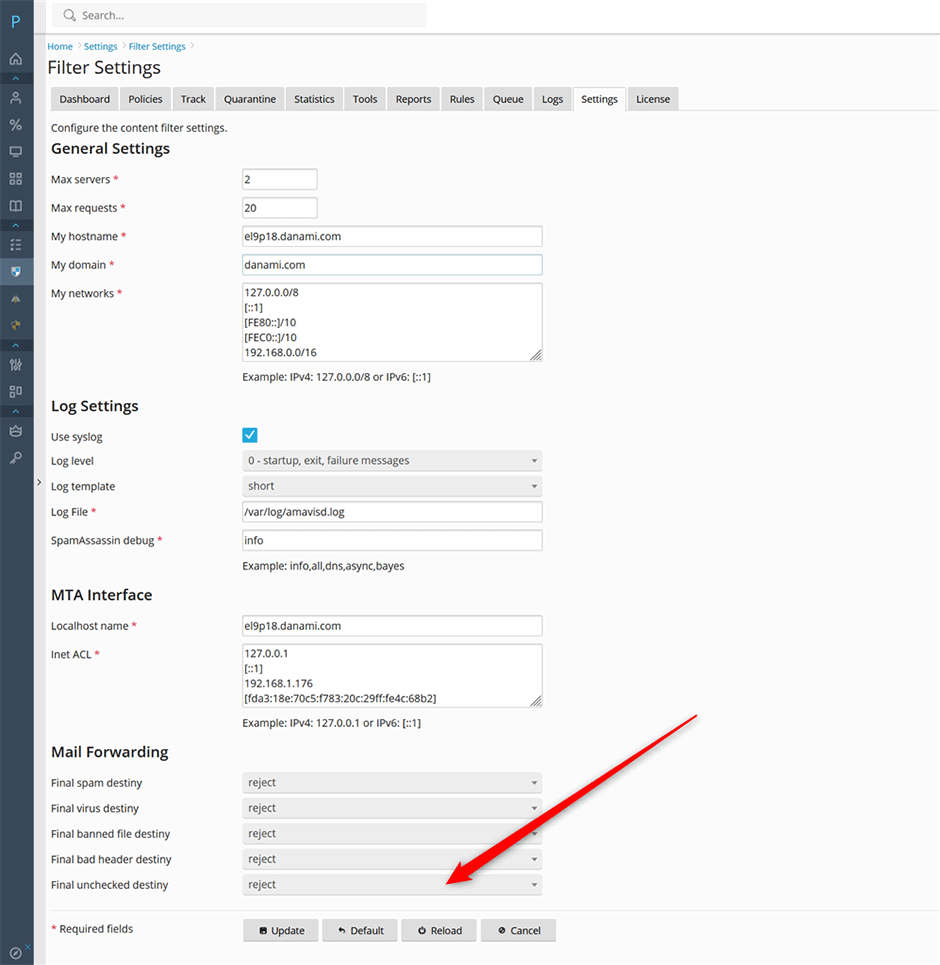
If you would like to reject mail with bad headers you can change the server wide policy option under Warden -> Settings -> Content Filter -> Policy Settings -> Receive bad header emails is set to No. Then bad header emails will not be passed though to the users mailbox.
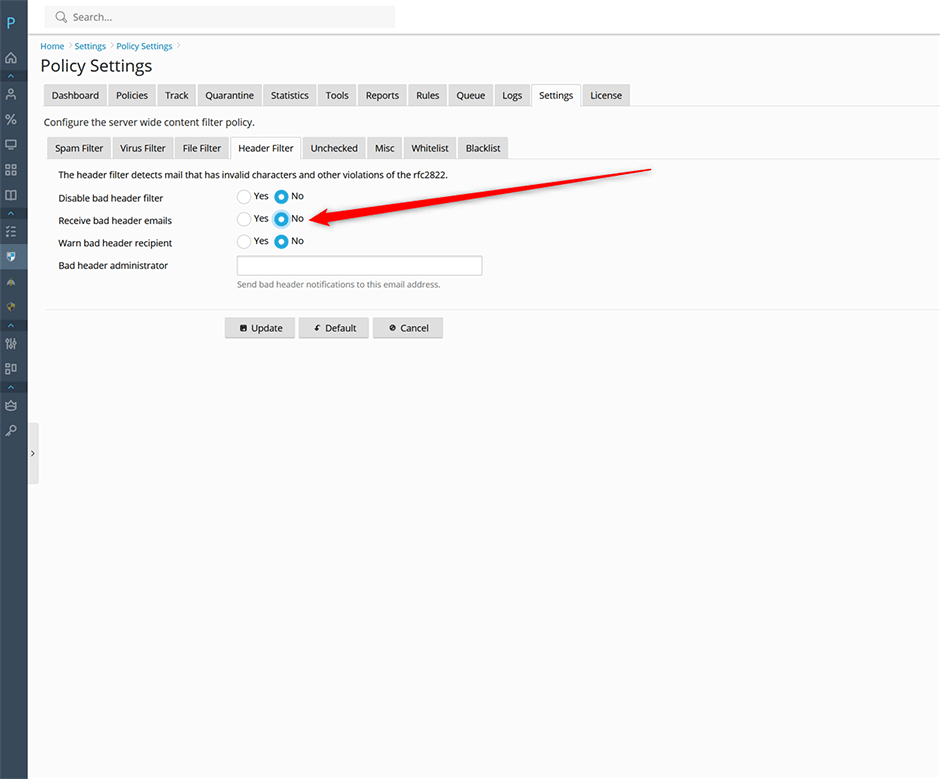
To disable all bad header tests
To disable all bad header tests on Centos/RHEL/CloudLinux/AlmaLinux edit the file /etc/amavisd/warden.conf or on Debian/Ubuntu edit the file /etc/amavis/conf.d/99-warden and search for the @bypass_header_checks_maps option.
Change from:
@bypass_header_checks_maps = (\%bypass_header_checks, \@bypass_header_checks_acl, \$bypass_header_checks_re);Change to:
@bypass_header_checks_maps = [1];After making these changes restart Amavis:
// Centos/RHEL/CloudLinux/AlmaLinux
systemctl restart amavisd
// Debian/Ubuntu
systemctl restart amavisTo disable all bad header tests for a specific policy bank (outgoing email only)
Go to Warden -> Settings -> Policy Banks and set the Disable bad header filter to Yes for the policy you want to disable it on.
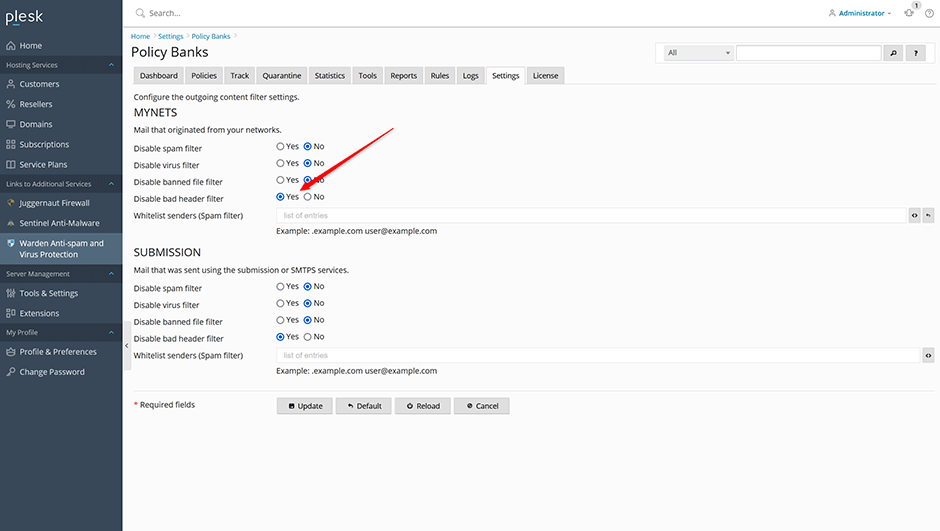
To disable specific bad header tests
There is an $allowed_header_tests option by which you can define what should be looked up during the bad-header checks, and the list is as follows:
other catchall for everything else - normally not used
mime Bad MIME (sub)headers or bad MIME structure
8bit Invalid non-encoded 8-bit characters in header
control Invalid control characters in header (CR or NUL)
empty Folded header field made up entirely of whitespace
long Header line longer than RFC 2822 limit of 998 characters
syntax Header field syntax error missing Missing required header field
multiple Duplicate or multiple occurrence of a header fieldTo disable certain tests on Centos/RHEL/CloudLinux/AlmaLinux edit the file /etc/amavisd/warden.conf or on Debian/Ubuntu edit the file /etc/amavis/conf.d/99-warden and search for the $allowed_header_tests option. Setting a test to 0 will disable that test:
$allowed_header_tests{'multiple'} = 0;
$allowed_header_tests{'missing'} = 0;After making these changes restart Amavis
// Centos/RHEL/CloudLinux/AlmaLinux
systemctl restart amavisd
// Debian/Ubuntu
systemctl restart amavis

