To Disable ClamAV Heuristics
- Go to Warden -> Settings -> Anti-virus Settings -> Scanning Settings.
- Uncheck the Heuristic alerts checkbox. You can also uncheck specific types of heuristics by unchecking the Alert options under Heuristic alerts. You can hover your mouse over the name of each one to get detailed information about what each turns off.
- Press the Update button to save your changes.
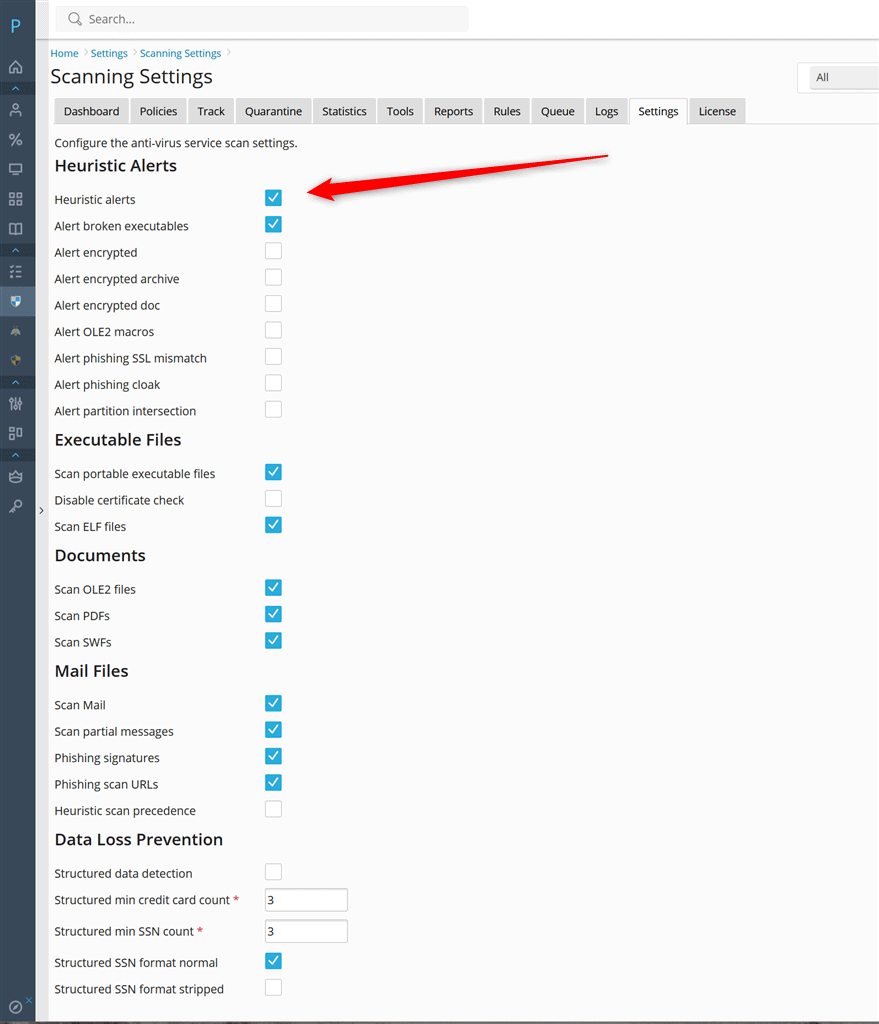
Using the Command Line Interface
warden --task=antivirus:scanning --HeuristicAlerts=no --restart=yes
