We are pleased to announce the release of Sentinel Anti-malware 1.05 under General Availability. This is a major release and all users are encouraged to upgrade. This release has passed Plesk certification and is now available in the Plesk extension directory.
New Installer Options
Users now have the option of not installing the ClamAV anti-virus packages during the application setup. Scanning will then use Linux Malware Detects own built-in engine. This allows Sentinel to be used on servers with limited memory.
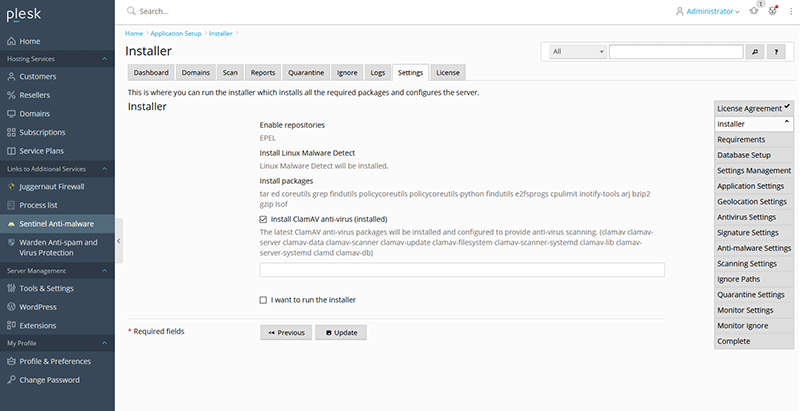
Changelog
[+] Added the option of not installing the ClamAV anti-virus packages during the application setup. Scanning will then use Linux Malware Detects own built-in engine. This allows Sentinel to be used on servers with limited memory.
[+] Added Hungarian, Swedish, and Turkish machine translations. Contact us if you are a native speaker and would like to help out fixing any errors.
[+] Added a `Maxmind license key` option under the Geolocation Settings page now that Maxmind requires that you signup for a free license key to download their Geolite2 databases. More information: https://blog.maxmind.com/2019/12/18/significant-changes-to-accessing-and-using-geolite2-databases/
[=] Updated the application setup wizard to re-run the pre-install system checks before running the installer.
[=] Updated the `Trusted Hosts` option to allow for accessing the panel without the Plesk port number.
[=] Updated the application setting page to apply theme and locale changes instantly when the page is saved.
[=] Updated the application setting page to reset the dashboard layout when the locale is changed so that the locale titles will reflect the changes.
[-] Translation and localization fixes for some javascript components.
[-] Fixed a bug when manually scanning individual subomains where the vhost path was not being set correctly.
To Upgrade
The upgrade is available to all active license holders.
1. Login to your Plesk panel and click on Extensions -> Updates -> Select the Sentinel Anti-malware extension then press the update button. You can view the upgrade process using the command: tail -f /var/log/plesk/panel.log
Full changelog
https://docs.danami.com/sentinel/basics/changelog
Product Information
https://www.danami.com/products/plesk-extensions/sentinel-antimalware
Tuesday, January 14, 2020

