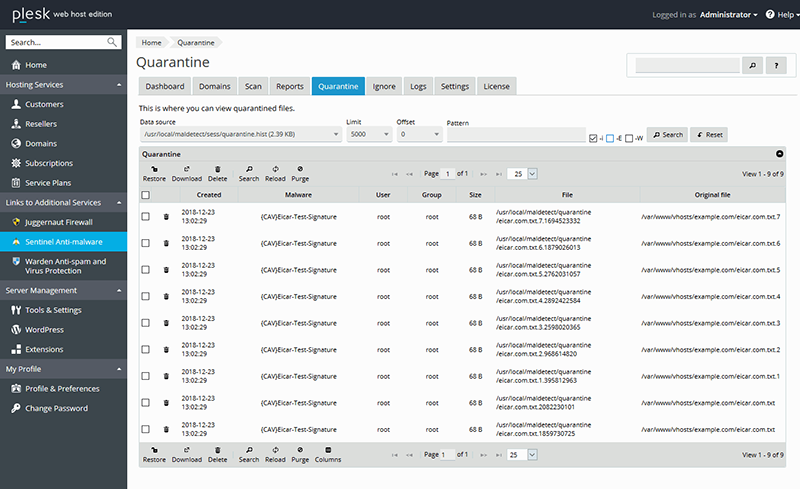We are pleased to announce the release of Sentinel Anti-malware 1.02 under General Availability. This is a major release and all users are encouraged to upgrade. This release has passed Plesk certification and is now available in the Plesk extension directory.
New Quarantine Management Area
We've added a new quarantine area for managing quarantined files. View, edit, delete, or download quarantined files or restore them to their original location if desired.
Changelog
[+] Added ClamAV 0.101.0 support.
[+] Added a quarantine area for managing quarantined files. View, edit, delete, or download quarantined files or restore them to their original location if desired.
[+] Added a quarantine dashboard widget.
[+] Added a monitoring restart button to all the anti-malware settings pages.
[+] Added support for Ubuntu 18.04 LTS (Bionic Beaver).
[+] Added a clickable link for the domain on the domain monitoring page to run a scan.
[+] Added a pre-install check to make sure that the ClamAV packages from Immunify360 are not installed and that they are excluded in their repo.
[=] Updated the scan reports accordion to expand all by default.
[-] Fixed bug on Cloudlinux systems where /proc was not accessible to determine if the system was running systemd or sysvinit.
To Upgrade
The upgrade is available to all active license holders.
1. Login to your Plesk panel and click on Extensions -> Updates -> Select the Sentinel Anti-malware extension then press the update button. You can view the upgrade process using the command: tail -f /var/log/plesk/panel.log
Full changelog
https://docs.danami.com/sentinel/basics/changelog
Product Information
https://www.danami.com/products/plesk-extensions/sentinel-antimalware
Tuesday, January 1, 2019