We are pleased to announce the release of Warden 1.08 under General Availability. This is a major release and all users are encouraged to upgrade.
Important: After upgrading make sure to reset your Warden plugin settings under Settings -> Plugin Settings -> Warden -> Press the default button to load the new settings.
Users can now optionally enable outbound anti-spam scanning and logging. You can even scan and log PHP form mail to see exactly what scripts are sending out messages on a server.
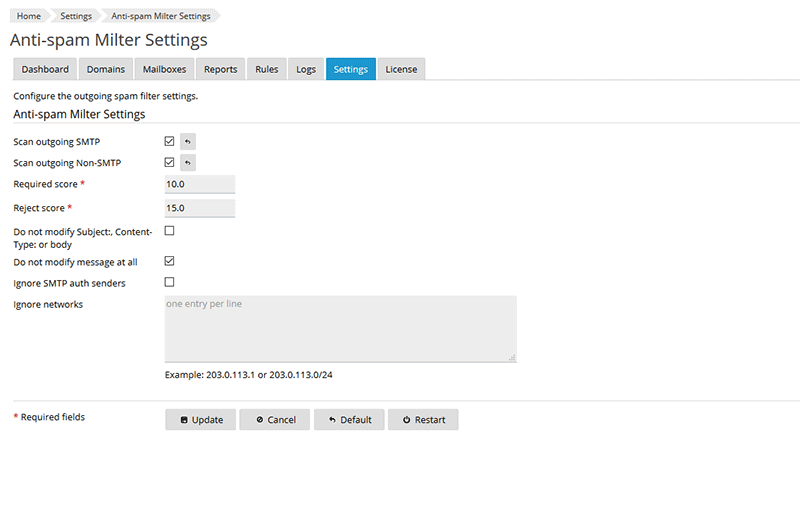
Spam Log Improvements
The spam log has been improved with new search and filtering options. EnvelopeFrom, Envelope-To, X-PPP-Vhost, and X-PHP-Originating-Script optional columns have been added. We also now have a direction column to view incoming and outgoing email.
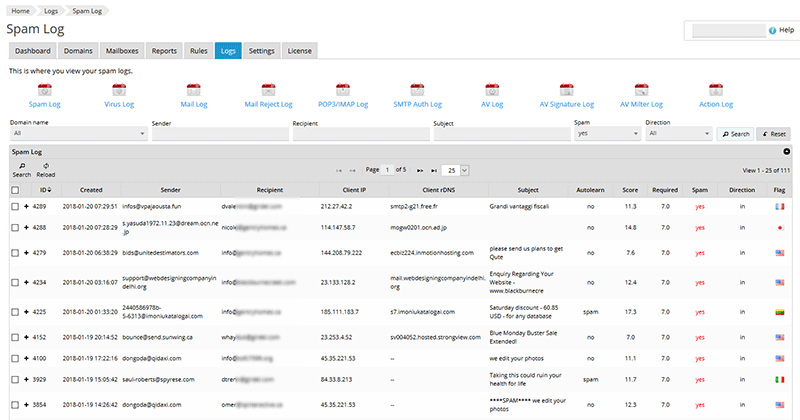
Mail Log improvements
The mail log now allows you to easily filter the log by mail service.
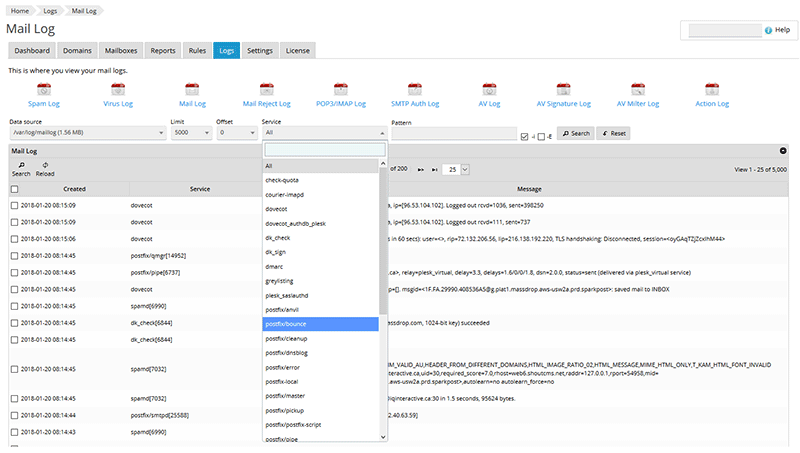
Rule Templates
We've added support for pre-built rule templates to make it easier to add new custom Spamassassin rules.
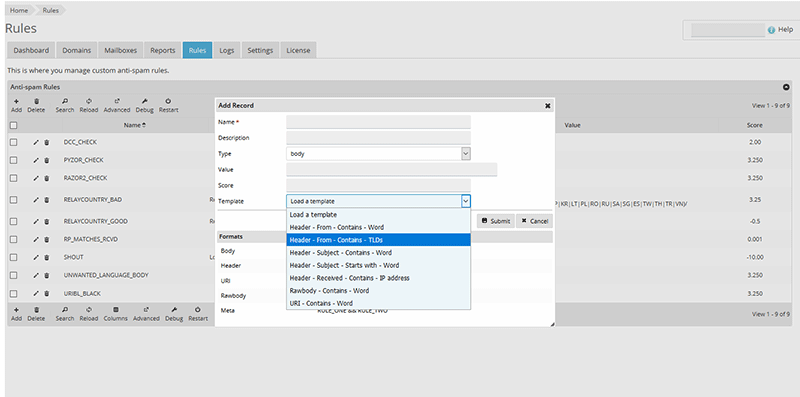
PHP script reports
We've added new reports so users can now see which PHP scripts are sending out emails for their domains. Warden automatically logs X-PPP-Vhost and X-PHP-Originating-Script headers to make this possible.
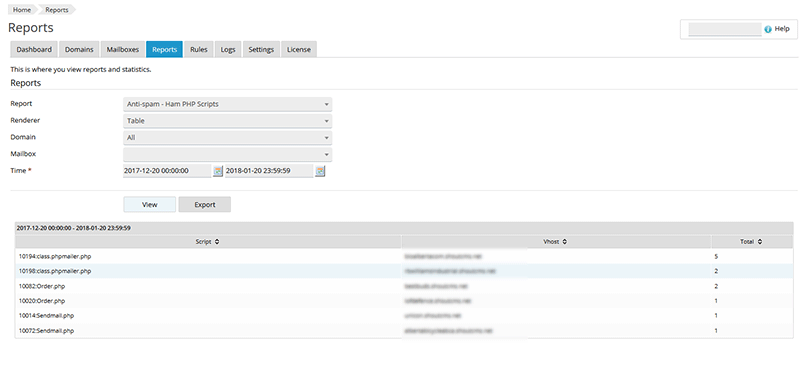
To Upgrade
1. Login to the Danami client area and go to Services -> Warden Anti-spam and Virus Protection -> Download Now to download the extension.
2. Login to your Plesk Panel and go to Extensions -> My Extensions -> Upload Extension to upload and install the extension.
3. It may take a while to upload to your server if you are on a slow connection. You can view the installation process using the command: tail -f /var/log/plesk/panel.log
Important
When upgrading from a previous version of Warden you do not need to uninstall it. Warden will take care of the upgrade process automatically and all existing configuration is saved.
After upgrading make sure to reset your Warden plugin settings under Settings -> Plugin Settings -> Warden -> Press the default button to load the new settings (The updated spam log will not work properly without doing this).
https://docs.danami.com/warden/basics/changelog
Product Information
https://www.danami.com/products/plesk-extensions/warden-antispam-and-virus-protection
Saturday, January 20, 2018

