We are pleased to announce the release of Juggernaut Security and Firewall 2.14-2 under General Availability. This is a maintenance release that satisfies the new license key requirements from Maxmind. This release has passed Plesk certification and is now available in the Plesk extension directory.
Maxmind Changes
We have added a new Maxmind license key option due to MaxMind changing their free download policy to require signup and a free license key. See: https://blog.maxmind.com/2019/12/18/significant-changes-to-accessing-and-using-geolite2-databases/
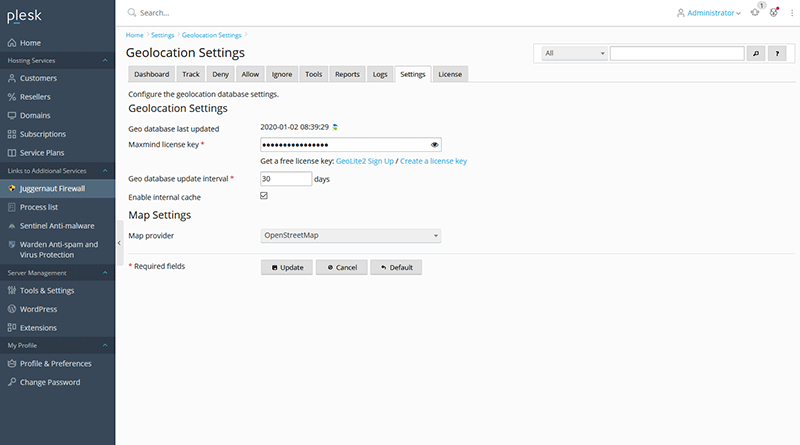
Changelog
[+] Added a `Country source` option under the Country Settings page so you can choose an alternate country database provider.
[+] Added a `Maxmind license key` option under the Geolocation Settings and a `MM_LICENSE_KEY` option under the Country Settings page now that Maxmind requires that you signup for a free license key to download their Geolite2 databases. More information: https://blog.maxmind.com/2019/12/18/significant-changes-to-accessing-and-using-geolite2-databases/
[+] Added `CURL` and `WGET` location options under Binary Locations.
[+] Added new option for the `URLGET` setting that allows the use of either CURL ot WGET instead of the perl modules.
[=] Updated the grid country flag icon to return the full location as the title instead of just the country code when hovering your mouse over it.
To Upgrade
The upgrade is available to all active license holders. Login to your Plesk panel and click on Extensions -> Updates -> Select the Juggernaut Security and Firewall extension then press the update button. You can view the upgrade process using the command: tail -f /var/log/plesk/panel.log
Full changelog
https://docs.danami.com/juggernaut/basics/changelog
Product Information
https://www.danami.com/products/plesk-extensions/juggernaut-security-and-firewall
Tuesday, January 14, 2020

